Unnamed Ran Online Episode 7 - Version 3 |
 |
24/7 Online Dedicated Server -- LimeStone Networks -- Dallas Texas -- Vote Points System Active Please follow the forum rules thank you. You can +15 Upgrades to Sets and Weapon! Hurry! Server Rates :: 700x Exp [] 150X Gold [] 250x Item Drops More balance Gameplay! Fully Dedicated Server |
|
|